Create an online newsroom that supports media coverage and keeps your story fresh
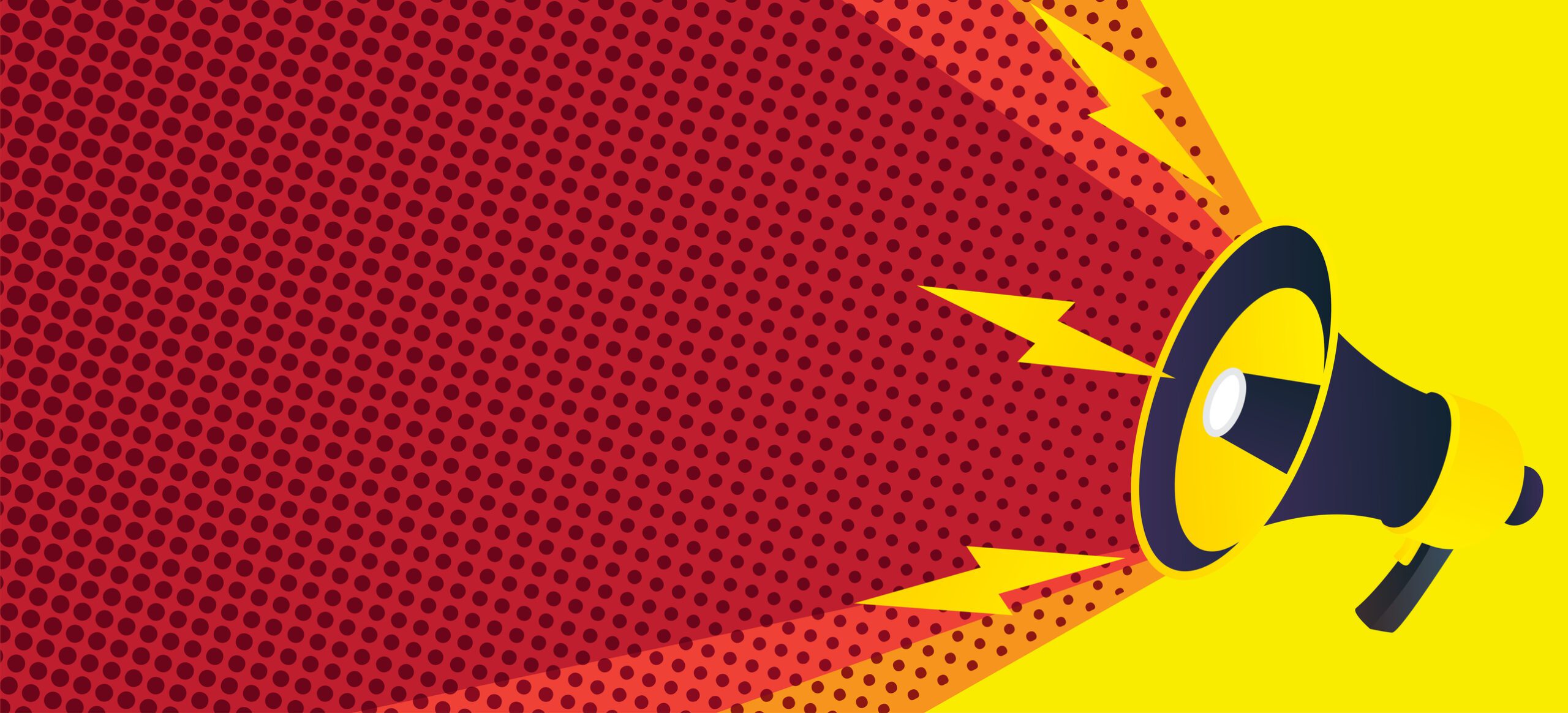
The more convenient it is for media to cover your organization in a fulsome and engaging way, the more likely they are to cover you again—and get the details right.
A well-stocked and regularly updated online newsroom makes it easy for reporters to gather the background information they need about your enterprise, eliminates the need to send email attachments that may be blocked by spam filters, and keeps all the materials that convey your brand story in one place for quick access.
Maintaining this informational hub will allow reporters to find your fact sheet(s) so they can fill in details they missed in an interview. Podcast hosts might scroll through your recent media hits to determine whether your CEO fits their guest criteria. Editors can download photos to illustrate a story or bylined article. And anyone—including potential prospects and partners—can get an up-to-date look at your story.
How to stock an online newsroom
A fully stocked newsroom (also called a press kit, media center or media room) on your website will include all the following elements, but you don’t have to have everything on this list to provide a useful resource. Include all the items you do have.
- Substantive media coverage of your organization
- Media bios and headshots for spokespeople
- A fact sheet on your organization
- Product fact sheets
- A backgrounder on your organization
- A library of videos and photos with captions and credits (downloadable as high-resolution files)
- Company and product logos (downloadable as high-resolution image files)
- Case studies
- Press releases
- Testimonials
- Annual and/or impact reports
- Media contacts
How to structure an online newsroom
There’s no one right way to construct a newsroom. Like the rest of your organization’s website, the newsroom page should be intuitive and easy to navigate, with clearly labeled buttons or links. Most importantly, it should be easy to find. Best practice is to include it on your About page or site menu and link to it at the bottom of your homepage.
Here are three examples of well-organized, useful online newsrooms:
CNote’s press kit is clearly labeled and conveniently located at the bottom of its homepage. It contains many of the elements listed above, including a company story, impact stories, impact reports, media coverage, company announcements, downloadable company logos, and bios and headshots for its founders.
Dr. Bronner’s media center also is linked in the bottom menu on its homepage. It contains large, clearly labeled buttons that site visitors can click on to find PR contact information, leadership bios, product images and brand logos, advocacy guides, testimonials from celebrities, and more. It even includes a statement of purpose describing goals for the page.
Ben & Jerry’s media center directs different audiences (fans, press, and influencers) to the appropriate contact channels. Its resources include recent media coverage, press releases, high-resolution visual assets, documents covering the company’s mission and values, and impact reports dating back to 2006.
Related posts
Case study best practices: Build a library that builds your brand
How to land speaking engagements: Our guru spills the tea
The press release is alive and well, we are pleased to report

